Control your project with 12 different visualizations.
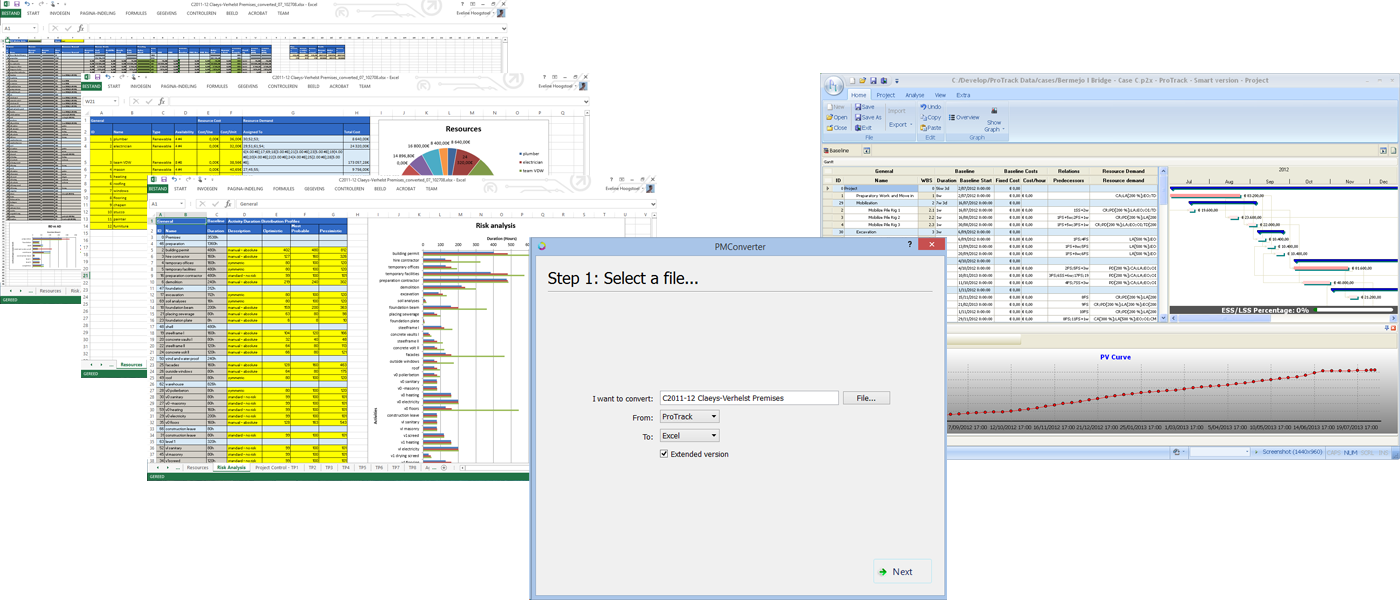
Converting files with a few clicks.

To Excel: Choose and add your visualizations.
Import and export your settings.
From Excel: Check the required file format.
Do you know another file format for project management? Check our Github and collaborate!
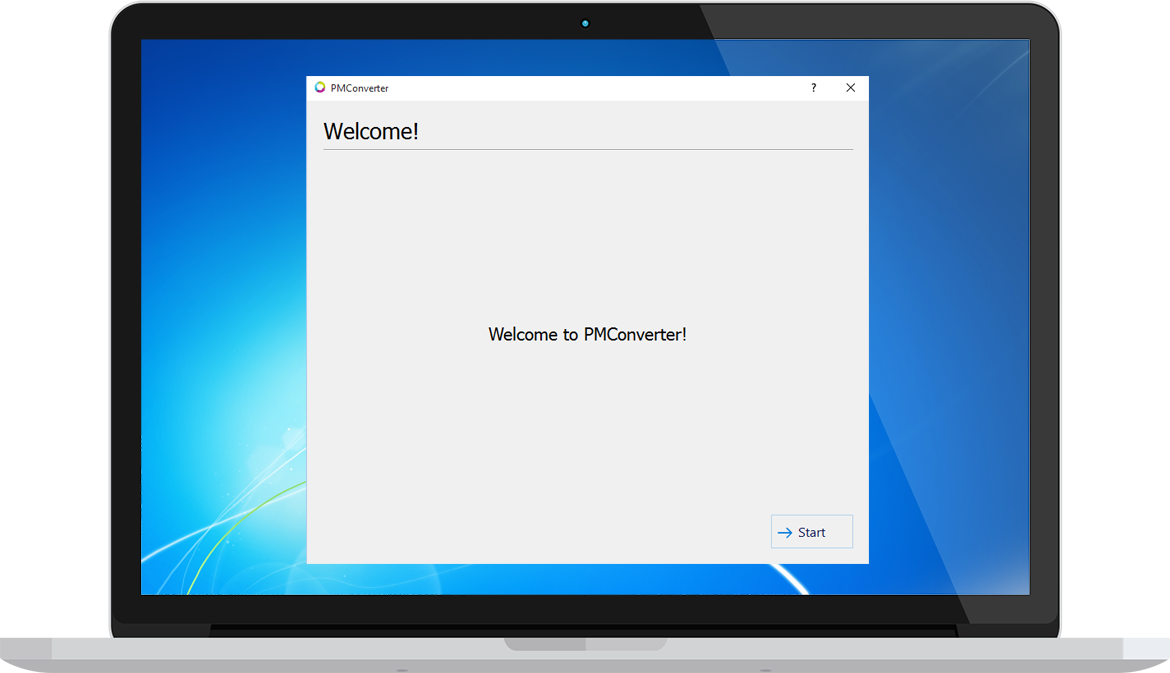
Open our application and press "Start".
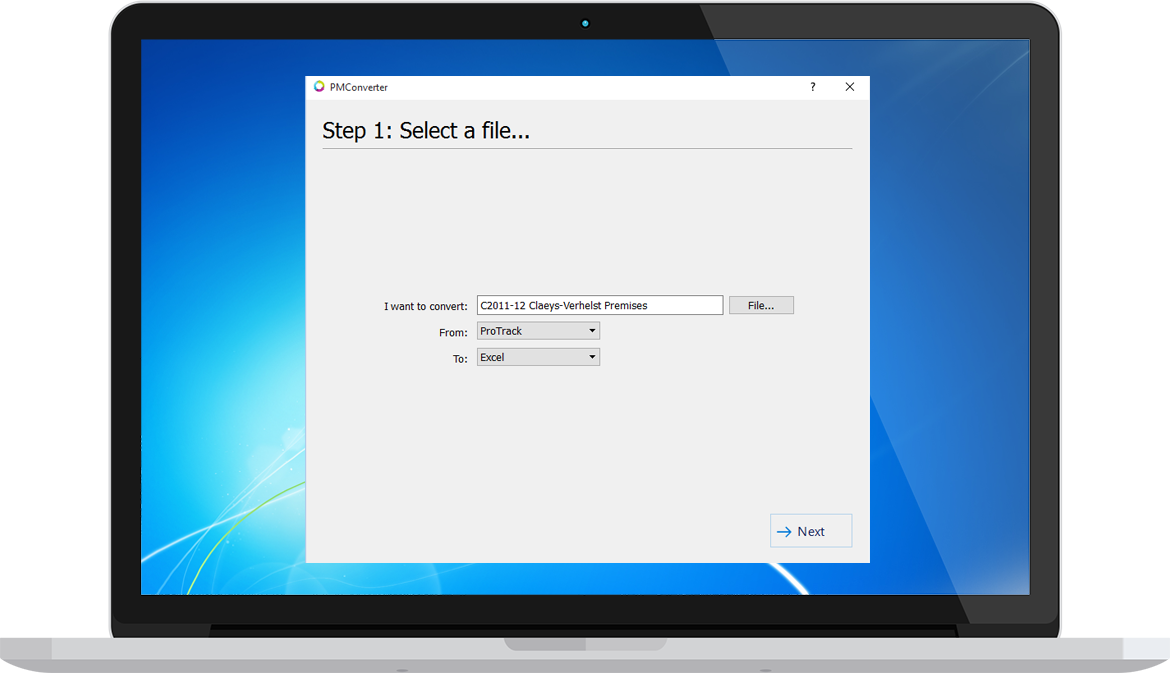
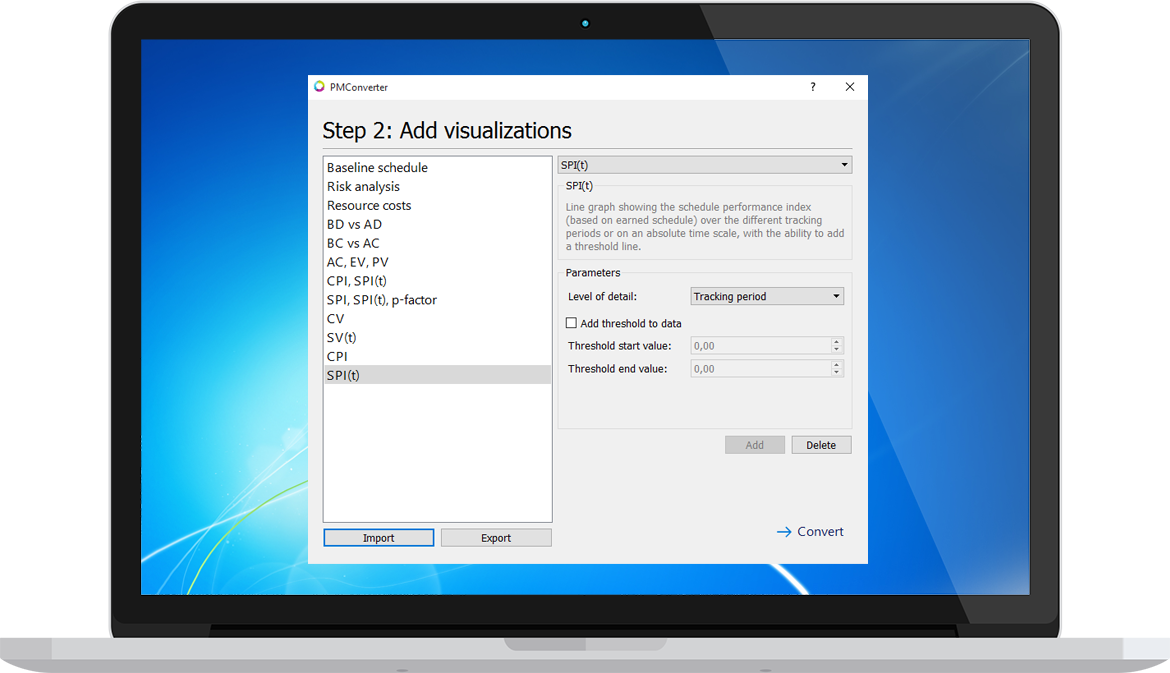
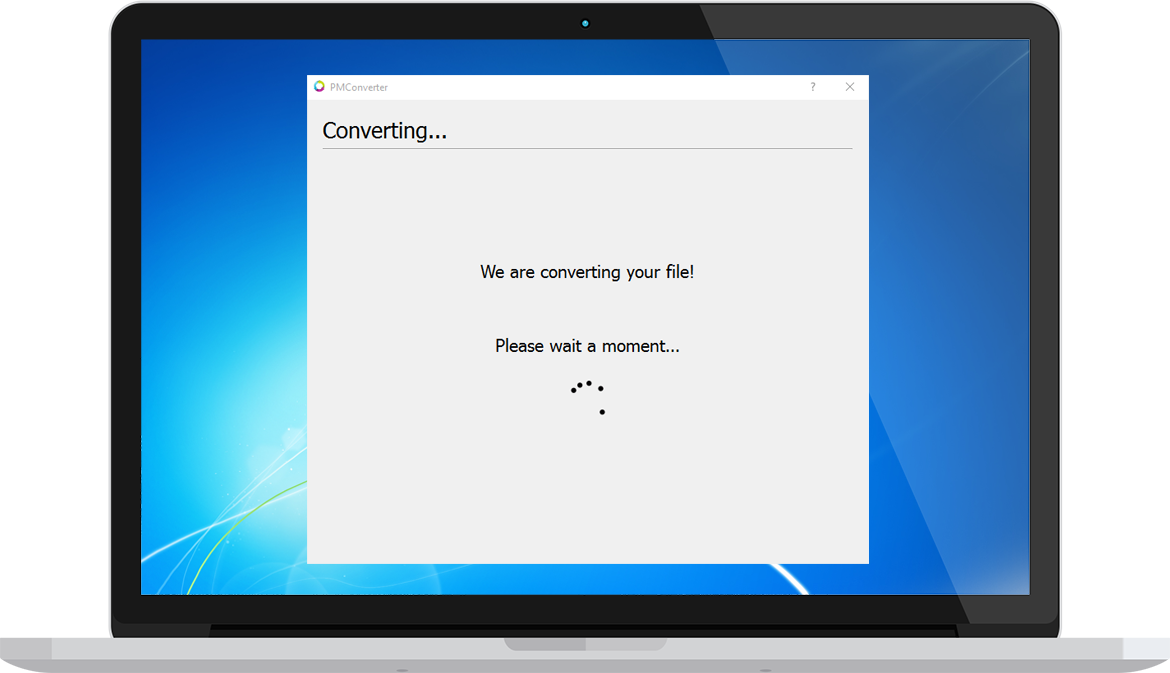
The file will then be converted and optionally, visualizations will be generated. This can take a while.
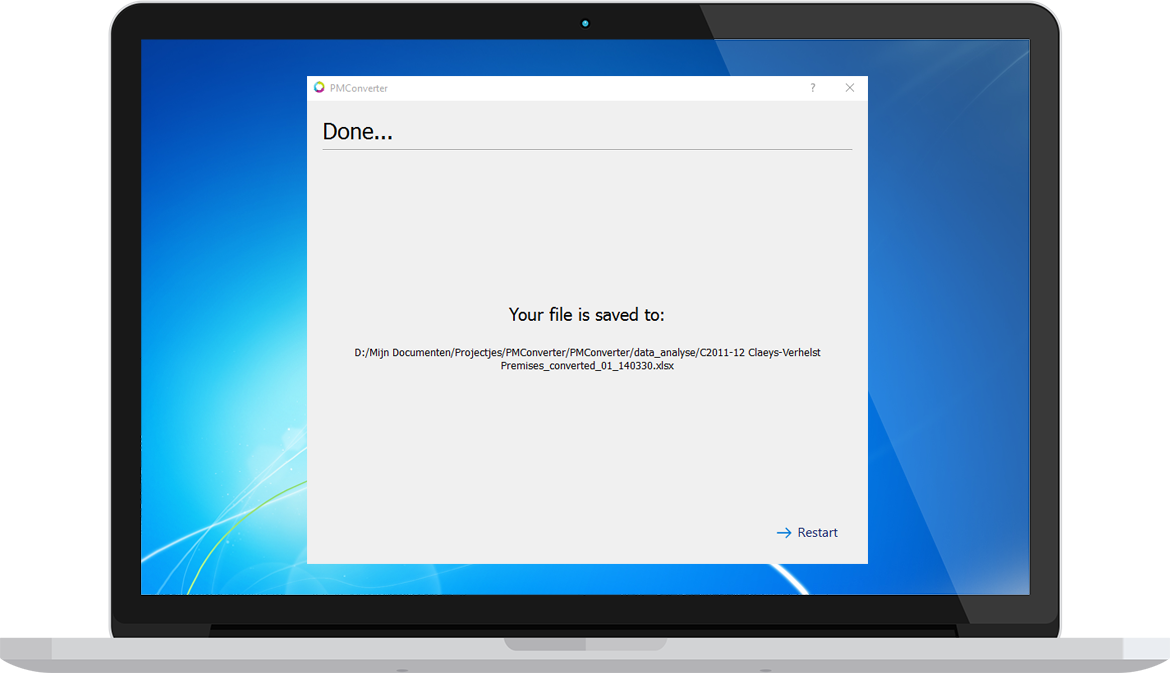
Template created by BLACKTIE.CO